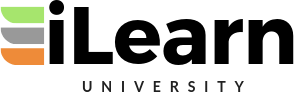[low-res] Up and Running with GitHub Pages, Part 5, Brand the Jekyll site
IMPORTANT: For some reason, this video uploaded as 360p. I am leaving this video up since people are linking to it, but I recommend you watch the high-res (1080p) version here: https://youtu.be/uo4JslyQelQ In this video, I show you how to modify the Jekyll Minima theme so you can add a logo, copyright notice, more social links, and make yourself the default author. Follow me on Twitter https://twitter.com/billraymonde Part 1: GitHub Pages Overview https://youtu.be/EvYs1idcGnM Part 2: Up and Running with GitHub Pages https://youtu.be/gzxSnyLoSgY Part 3: Blogging with Jekyll https://youtu.be/EmSrQCDsMv4 Part 4: Jekyll themes https://youtu.be/8IgNO1HgCrk Video content 00:00 – Get started. Please Like, Comment, and Subscribe as it helps me build an audience! 00:13 – Overview 01:57 – Create an add-branding branch 02:44 – Add the default author for the site and posts 05:24 – Add a copyright notice to the website footer. 08:42 – Add social media links 13:58 – Add a logo to the Minima theme 20:21 – Some Git best practices 20:54 – Merge the add-branding branch into the master branch 22:38 – Sync the new site changes to GitHub 24:43 – Wrap up