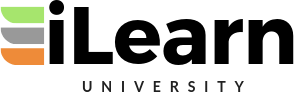Add featured images to Jekyll posts (Part 1)
Add featured images to Jekyll posts Have you ever wanted to add a graphic to the top of your Jekyll post, but just didn’t know how to do it? It is very easy and only takes a little bit of code. In this video series, I will start by showing you how to create a featured image in the post. In the following video, I will show you how to add the featured image to your blog roll. Watch Part 2 and learn how to add the image to the list of posts: https://youtu.be/1GskmTFLrA4 The code is freely available on my GitHub repo for you to clone: https://github.com/BillRaymond/jekyll-featured-images The repo is hosted on GitHub pages, which you can view here: https://billraymond.github.io/jekyll-featured-images/ Follow me on Twitter @billraymonde https://twitter.com/billraymonde Topic links: Intro | 0:00 Set up the project | 00:27 Start the project | 01:56 Download the images and add them to the repo | 02:28 Create posts that will use the featured image | 05:30 Add YAML front matter to refer to a featured image | 07:05 Write some Liquid code to verify the image displays | 08:46 Add a featured image to all the new posts | 11:24 Locate and understand the post layout | 12:05 Modify the post layout to display the featured image | 14:06 Add a default featured image when one is not defined | 15:27 Add styling to the featured image for a consistent look | 18:42 Wrap up | 23:32 Try this example live: https://billraymond.github.io/jekyll-featured-images/ View or clone the free code: https://github.com/BillRaymond/jekyll-featured-images