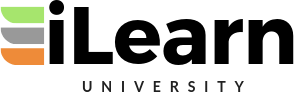Up and Running with GitHub Pages, Part 2, The Basics
In this video, I show you the bare minimum you need to know to get started with GitHub Pages. You may be aware that a technology called Jekyll is used for GitHub Pages. I will address Jekyll in another video. Part 1: About GitHub Pages https://youtu.be/EvYs1idcGnM Part 3: Blogging with Jekyll https://youtu.be/EmSrQCDsMv4 Video content 00:29 – Create a new repo 00:48 – Edit a markdown file 02:21 – Enable GitHub Pages to the new repo 04:02 – Create a new index.md file for the home page for the new repo 05:20 – Learn how to see when a page has been deployed to GitHub Pages 06:39 – Create a new index.html file for the home page for the new repo 08:24 – Page display priority (index.html, index.md, README.md) 09:29 – Select a theme 12:32 – Add a new page to the GitHub Pages repo15:07 – Add GitHub Pages to a “docs” folder 16:55 – Add GitHub Pages to a “gh-pages” branch 19:10 – Basic local development (not using Jekyll) 21:51 – A note about Jekyll GitHub’s “Mastering markdown” website https://guides.github.com/features/mastering-markdown/