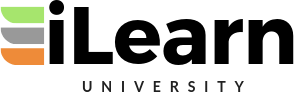Install Jekyll on Apple Silicon (Jamstack)
Jekyll is a popular Jamstack static site generator. You do not need a database back-end, and it uses industry-standard HTML, CSS, and JavaScript to create sites. Most developers build and test their Jekyll sites locally. This video covers how to install Jekyll locally on your Mac. While this video works for any Mac, it was tested on the new Apple Silicon platform (in my case, a MacBook Pro with M1). To get all the instructions I include in his video, read the README file on this GitHub repo: https://github.com/BillRaymond/install-jekyll-apple-silicon/edit/main/README.md 00:00 Intro 00:26 What is Jekyll 01:21 Prepare your computer 01:56 Run the Terminal app 02:34 Install Brew and the Xcode Utilities 05:17 Install Ruby 09:51 Install Jekyll and Bundler 11:53 Configure .gitignore (optional) 12:14 Create a Jekyll site to validate the installation 18:09 Run Jekyll 19:29 Stop Jekyll 19:59 Recap