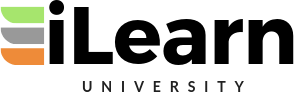Up and Running with GitHub Pages, Part 4, Jekyll Themes
In this video, I show you the basics of working with Jekyll themes. Follow me on Twitter https://twitter.com/billraymonde Part 1: GitHub Pages Overview https://youtu.be/EvYs1idcGnM Part 2: Up and Running with GitHub Pages https://youtu.be/gzxSnyLoSgY Part 3: Blogging with Jekyll https://youtu.be/EmSrQCDsMv4 GitHub Pages supported Jekyll themes https://pages.github.com/themes/ Other Jekyll themes (may or may not be supported by GitHub) https://jekyllrb.com/docs/themes/ GitHub-supported plugins https://help.github.com/en/github/working-with-github-pages/about-github-pages-and-jekyll#plugins Open the Minima theme MacOS: open $(bundle info –path minima) Windows: explorer c:Ruby26-x64librubgems2.6.3gemsminima-2.5.1 UPDATE: A viewer recommends this for Linux: “xdg” : Linux: xdc-open $(bundle info –path minima) OLD Linux command I used: xdc-open $(bundle info –path minima) More information on working with Jekyll themes https://jekyllrb.com/docs/themes Video content 00:00 – Get started. Please Like, Comment, and Subscribe as it helps me build an audience! 00:14 – My current website 00:32 – WordPress challenges 00:58 – Current Jekyll setup 01:54 – About Jekyll themes and plugins 05:02 – Gem-based themes vs. regular themes 06:22 – Explore the Gem-based Minima theme 08:44 – Convert the Gem-based Minima theme to a regular theme 12:56 – Test and validate the regular theme on GitHub Pages