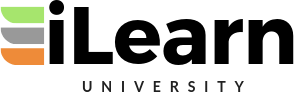One Jekyll Feed to rule them all, Part 1 (the setup)
Do you have more than one blog on your Jekyll site? Maybe a blog plus a podcast? Have you found yourself constantly re-writing your code to display the feed? In this video, I show you how to create a common, re-usable file that displays whatever feed you want. I broke this video series up, so there are a total of three videos, counting this one. I threw in another fourth tips & tricks video to show you some other things you can do once you have the common code. Part 2: https://youtu.be/kKMJZh1bIkk Part 3: https://youtu.be/ZIhMZH6xE3c ** I suggest you watch these videos first: Add featured images to Jekyll posts (part 1) https://www.youtube.com/watch?v=6oKO-7gsM4s&list=PLWzwUIYZpnJuT0sH4BN56P5oWTdHJiTNq&index=11 Add features images to your Jekyll blog roll (part 2): https://www.youtube.com/watch?v=1GskmTFLrA4&list=PLWzwUIYZpnJuT0sH4BN56P5oWTdHJiTNq&index=12 ** Check it out live https://billraymond.github.io/jekyll-featured-images/ ** Get the repo https://github.com/BillRaymond/jekyll-featured-images ** Follow me on Twitter @billraymonde https://twitter.com/billraymonde ** Topic links Intro | 00:00 Review requirements | 00:43 Create a new branch | 02:09 Modify existing blog posts | 02:41 Create new podcast posts | 03:04 Create unique blog and podcast pages | 05:48 Modify the page layout | 09:59 Create the feed.html file (common reusable code) | 11:55 Include the reusable feed code to the page layout | 12:42 Only display posts meant for a specific page | 13:49 Display the title for each post | 16:09 Review what the next video will cover | 17:38