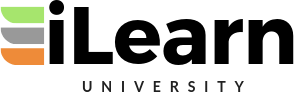Working with Jekyll Data, Part 3: Custom Data
You can create your own data in Jekyll to display nearly anything, like a list of products, the services you offer or even create a data-driven navigation menu. In this video, I show you how to use the four data types Jekyll supports, which are CSV, TSV, JSON, and YAML (YML). You do not need to know any of these data formats because I will walk you through creating them and accessing each type one at a time. I also show you some more advanced data tips, like sorting and using WHERE clauses. All the code I wrote is live here: http://127.0.0.1:4000/jekyll-data-example/index.html And the code is available here: https://github.com/BillRaymond/jekyll-data-example Follow me on Twitter @billraymonde https://twitter.com/billraymonde Topic links: Intro | 0:00 Set up the project | 00:22 Work with a CSV data file | 03:04 Work with a TSV data file | 08:03 Work with a JSON data file | 10:29 Work with a YML data file | 15:42 Create a one-to-many relationship in YML | 19:29 Create a one-to-many relationship in JSON | 26:50 Use a Sort clause to sort data | 29:48 Use a Where clause to display or hide data | 35:42 Jekyll uses a highly intuitive programming language called Liquid to access data, so I recommend you bookmark the docs from that site (it was developed by Shopify): https://shopify.github.io/liquid/ The Jekyll Docs are a valuable resource to learn more about using Jekyll-specific data: https://jekyllrb.com/docs/