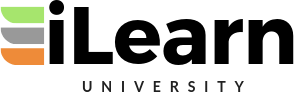Develop Jekyll websites in a container (including GitHub Pages)
With Docker containers, you can run any version of Jekyll or Ruby without installing the software on your computer. Bill’s Jekyll and GitHub Pages YouTube playlist https://www.youtube.com/playlist?list=PLWzwUIYZpnJuT0sH4BN56P5oWTdHJiTNq The following link contains the same repo I used in the training video, along with a README file that contains all the links and steps I cover in this training video https://github.com/BillRaymond/my-jekyll-docker-website Chapter list 00:00 Intro 01:28 Get accounts and install apps 03:20 Create the GitHub Pages repo 04:16 Enable GitHub Pages (supports Jekyll) 06:08 Clone the GitHub repo (after restarting VSC) 07:53 Determine Docker and Jekyll dependencies 09:57 Determine the Docker image 13:15 Create a dockerfile 17:33 Create the Docker container 20:51 Create and configure the Jekyll website 27:17 Push the repo to GitHub and test GitHub Pages 28:55 Working with your remote container 30:17 What if I delete the container? 33:35 Configuring your container 34:56 Wrap-up (let me help you)