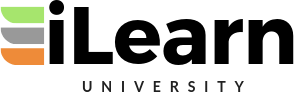Working with Jekyll Data Part 2: Built-in data
Working with Jekyll Data, Part 2 The three primary built-in Jekyll data elements you can programmatically access are posts (blog posts), pages (markdown or html), and the _config.yml file. In this video, I get you started working with that out-of-box data. Jekyll uses a highly intuitive programming language called Liquid to access data, so I recommend you bookmark the docs from that site (it was developed by Shopify): https://shopify.github.io/liquid/ The Jekyll Docs are a valuable resource to lean more about using Jekyll-specific data: https://jekyllrb.com/docs/ Please follow me on Twitter @billraymonde https://twitter.com/billraymonde Topic links: Intro | 0:00 Review the project | 00:21 Liquid overview and VSC extensions | 04:29 Get blog post data | 05:29 Get page data | 09:19 Get data from config.yml | 11:42 Use the limit parameter (first post) | 15:04 Use the offset parameter (all other posts) | 17:34 Use offset and limit together (specific number of posts) | 18:39 Extend built-in Jekyll data (add a new field to a post) | 19:44 Add Jekyll data to your html (create a link to a post) | 22:29