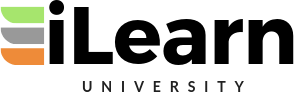One Jekyll feed to rule them all, Part 3 (featured post)
One Jekyll feed to rule them all, Part 3 In the previous two videos, I showed you how to create common code to display a re-usable feed for multiple blogs, podcasts, or other post types on your site. In this video, I show you how to use that same code to create a featured post. This is technically the last video in the series, but there is a fourth video that includes tips & tricks on how to re-use the common code. Check it out live: https://billraymond.github.io/jekyll-featured-images/ Get the repo: https://github.com/BillRaymond/jekyll-featured-images Follow me on Twitter @billraymonde https://twitter.com/billraymonde Topic links: Intro | 00:00 Review design objectives | 00:37 Recap from previous videos | 01:44 Add placeholders for Featured Posts and Posts | 02:28 Create new variables to define how many posts to display | 03:07 Create a dynamic section name to create unique css styles | 05:17 Create new css style placeholder for featured posts | 07:39 Modify the grid to display across a full-frame | 08:46 Style the title, excerpt, and date to stand out | 09:45 Review the results of the changes | 10:32 Add links to users can view the posts | 11:31 Review changes after adding post links | 13:15 Modify css so links display based on the design | 13:47 Test css changes for the blog and podcast feeds | 17:43 Fix bug in page.html | 18:15 Commit final changes in the unified-feed branch | 19:52 Merge changes from unified-feed to the mainline branch | 21:09