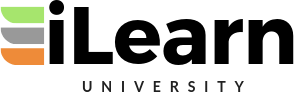Up and Running with GitHub Pages, Part 6, Multiple Jekyll Blogs and Feeds
In this video, I show you how to set up multiple blogs on a single Jekyll site. In my example, I have a business blog and a separate technical blog. You will learn how to create multiple blog links in the same Jekyll website. I will also show you how to create multiple ATOM feeds (RSS feeds). Follow me on Twitter https://twitter.com/billraymonde Atom feed spec https://validator.w3.org/feed/docs/atom.html Playlist for all my GitHub Pages and Jekyll blog videos: https://www.youtube.com/watch?v=EvYs1idcGnM&list=PLWzwUIYZpnJuT0sH4BN56P5oWTdHJiTNq Video content 00:00 – Get started. Please Like, Comment, and Subscribe as it helps me build an audience! 00:19 – Audience targeting 01:31 – Option #1 (single blog) 02:42 – Option #2 (multiple websites and blogs) 03:26 – Option #3 (one website, multiple blogs) 04:40 – Create a new branch 05:09 – Review current website and blog structure 06:09 – Create a business blog folder structure 13:55 – Modify the business blog to only display the business blogs 15:49 – Create the technical blog structure 18:59 – RSS feed (ATOM feed) overview 22:48 – Create the ATOM feed 38:32 – Verify the ATOM feed functions properly using a client feed reader 41:35 – Commit changes, merge with master, and verify the ATOM feed on GitHub 44:56 – Verify new posts work directly from GitHub 46:54 – Overview for creating the secondary RSS feed Please subscribe and comment to help me grow the channel!