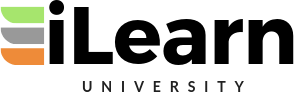Add featured images to your Jekyll blog roll (Part 2)
In this video, I show you how to add a featured image thumbnail next to each post in the Jekyll blog roll (list of posts). Before you begin, watch Part 1 to add the images to your site: https://www.youtube.com/watch?v=6oKO-7gsM4s Check it out live: https://billraymond.github.io/jekyll-featured-images/ Get the repo: https://github.com/BillRaymond/jekyll-featured-images (branch: add-featured-image-to-posts) Follow me on Twitter @billraymonde https://twitter.com/billraymonde Topic links: Intro | 00:00 Setup the environment | 00:30 Locate the files to edit | 01:50 Add the featured image to the blog roll | 02:33 Add the default featured image to the blog roll | 03:56 Style the images | 06:07 Wrap up | 08:04